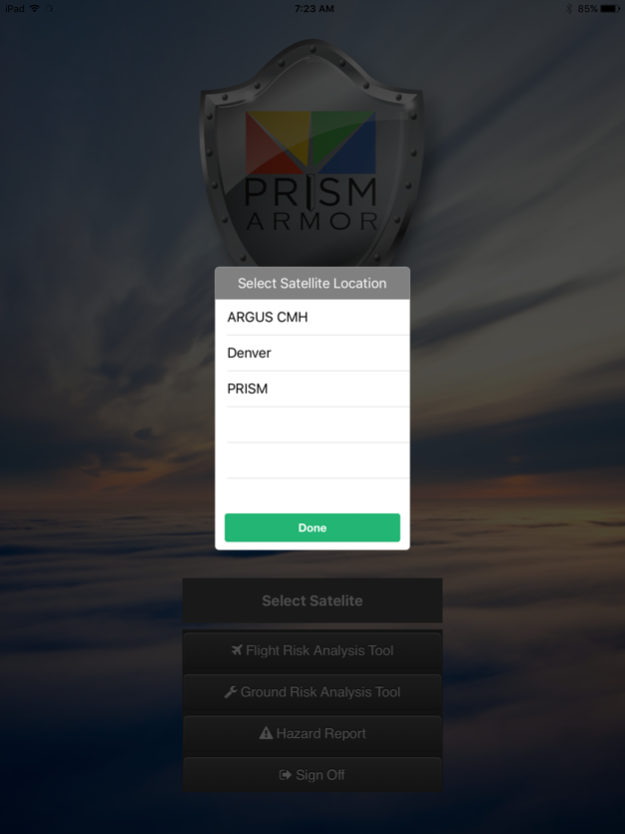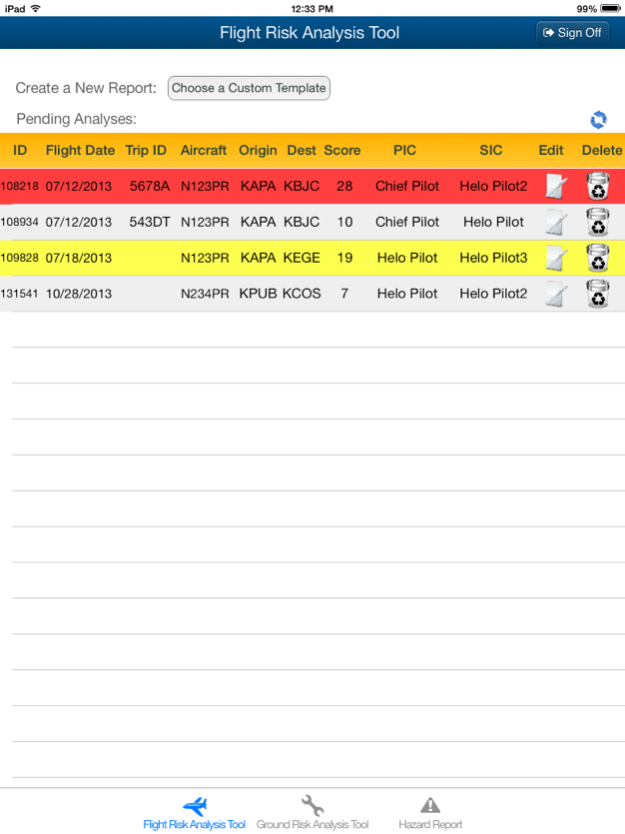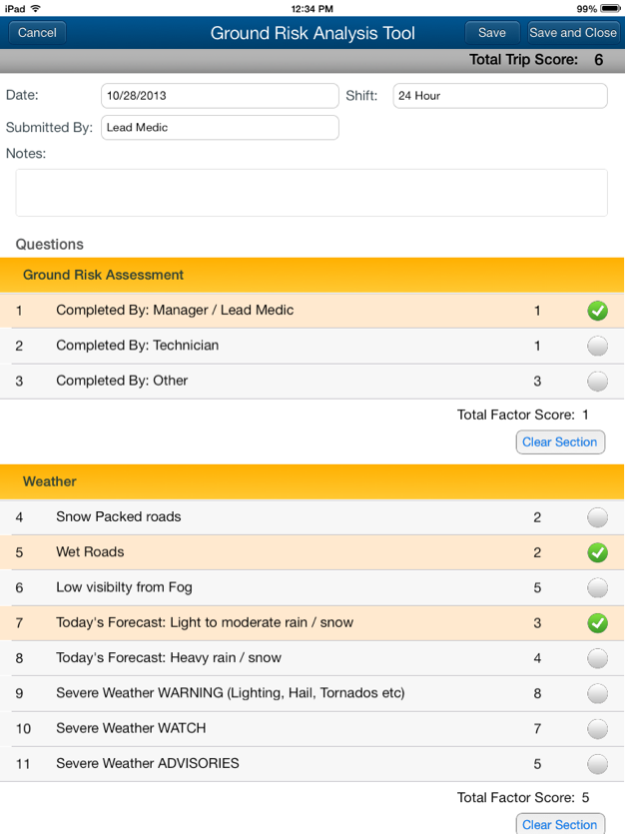PRISM Safety 3.1.29
Continue to app
Free Version
Publisher Description
The PRISM ARMOR App is a mobile platform that provides the following SMS tools for PRISM customers:
Hazard/Event Reporting, Flight Risk Analysis Tool (FRAT) and Ground Risk Analysis Tool (GRAT).
ARMOR delivers HAZREP/Event reporting, FRAT and GRAT for quick and easy reporting submission into your Safety Management System (SMS). The PRISM ARMOR App provides access your operation’s customized reporting forms.
- Online and offline modes of operation
- Syncs with the PRISM ARMOR website while in online mode to assure alignment of data
- Notification emails generated based on report submissions while in online mode
HAZREP/Event Reporting
- Create and submit new reports from a selection of customize templates
- Ability to attach images from device’s camera or photo library
FRAT
- Create new pre-flight reports or access/update pending reports stored on device or synced from website
- Activation of email notifications for designated risk levels and/or completion
GRAT
- Create new ground evolution/work task reports or access/update pending reports stored on device or synced from website
- Activation of email notifications for designated risk levels and/or completion
NOTE: The PRISM ARMOR App for iOS is only accessible by current PRISM SMS subscription customers. The App must be in online mode to assure that data and templates are properly synced with the PRISM website. Reports created while in offline mode will only appear on the website after the completion of an online sync.
For PRISM ARMOR product support, please contact the PRISM Team at asos@aviationresearch.com or +1 303.770.4276.
May 1, 2018
Version 3.1.29
This app has been updated by Apple to display the Apple Watch app icon.
- Improvements to the offline mode
About PRISM Safety
PRISM Safety is a free app for iOS published in the Office Suites & Tools list of apps, part of Business.
The company that develops PRISM Safety is ARGUS International, Inc.. The latest version released by its developer is 3.1.29.
To install PRISM Safety on your iOS device, just click the green Continue To App button above to start the installation process. The app is listed on our website since 2018-05-01 and was downloaded 11 times. We have already checked if the download link is safe, however for your own protection we recommend that you scan the downloaded app with your antivirus. Your antivirus may detect the PRISM Safety as malware if the download link is broken.
How to install PRISM Safety on your iOS device:
- Click on the Continue To App button on our website. This will redirect you to the App Store.
- Once the PRISM Safety is shown in the iTunes listing of your iOS device, you can start its download and installation. Tap on the GET button to the right of the app to start downloading it.
- If you are not logged-in the iOS appstore app, you'll be prompted for your your Apple ID and/or password.
- After PRISM Safety is downloaded, you'll see an INSTALL button to the right. Tap on it to start the actual installation of the iOS app.
- Once installation is finished you can tap on the OPEN button to start it. Its icon will also be added to your device home screen.